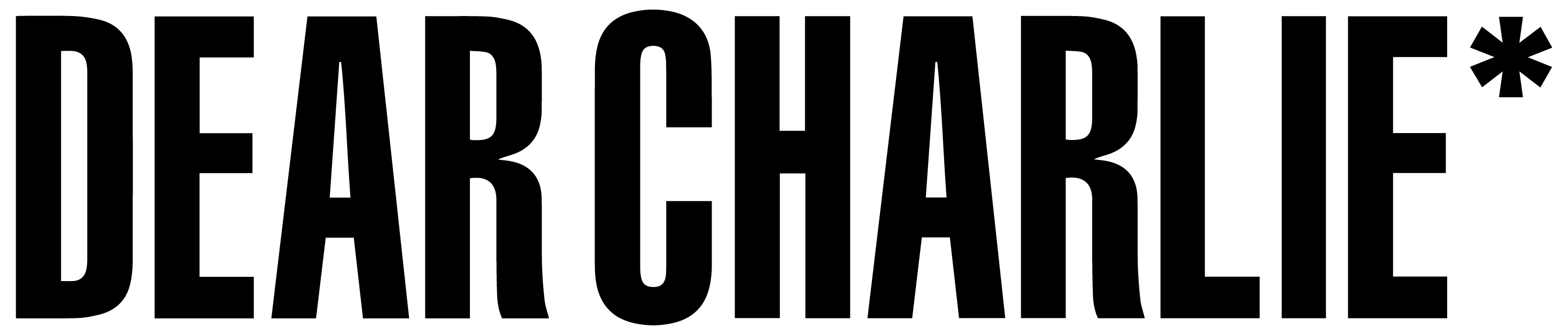2024 Email Deliverability Changes – What You Need To Know
In 2024 there are big changes planned for email marketing. These will help improve the email marketing landscape by helping to reduce spam emails and force businesses to start to be more strategic with their email marketing strategy (all great things IMO).
You might have heard about these changes talked about as Yahoo and Google’s new email sender requirements. This is because these platforms are the brands that will be enforcing the changes from 1st February 2024.
What do you need to know about 2024 email deliverability changes?
The biggest takeaway is that the changes aren’t that big or that scary.
They’re industry best practices for email marketing that you should already be doing if you’re doing things correctly.
Side note: this is why it is worth investing in an email marketing specialist, like ourselves to deliver your email marketing. I see many businesses create beautiful emails which look gorgeous, but aren’t technically sound.
These changes come into effect following Google’s recent inactive account policy, which was enacted in late 2023. This policy should also be taken into consideration when you improve your email marketing.
Google’s requirements are stricter than Yahoo’s, but by following these steps you’ll have taken all the action you need to in order to future-proof your email marketing against all the changes.
What are the main changes to email sender requirements in 2024?
In summary the main changes to email sender requirements in 2024 will require to you:
- Reduce spam rates to be very low (0.1% to be precise)
- Set up your email marketing correctly including correct integration with your domain
- Make unsubscribing even easier
What action do I need to take for the 2024 email deliverability changes?
Firstly, work out if you would be defined as a ‘bulk sender’.
A bulk sender is someone who sends emails to more than 5000 contacts in any given day. This includes transactional emails in this quota.
2024 email deliverability requirements for bulk senders
1. Set up DMARC authentication for your sending domain.
If you’ve set up your email client correctly from the start, your email marketing specialist should have already done most (if not all) of this for you as part of ensuring and protecting your email deliverability.
DMARC authentication stands for: Domain-based Message Authentication, Reporting & Conformance. Catchy, right?
You don’t really need to understand it much more than to know it’s a way of providing instructions to servers about how to handle incoming mail. Messages need to pass through a number of online checks to be flagged as safe to be received and avoid going to spam or being rejected altogether. DMARC authentication is part of this process.
You can set up DMARC Authentication easily yourself in your DNS Settings. DNS stands for Domain Name Server and is usually found where you registered your domain e.g. Google Domains or Crazy Domains.
You can check out if you’ve set up DMARC Authentication correctly for free here.
You do not need to do this if you send less than 5K emails a day, but really it is best practice, so you should just do it anyway.
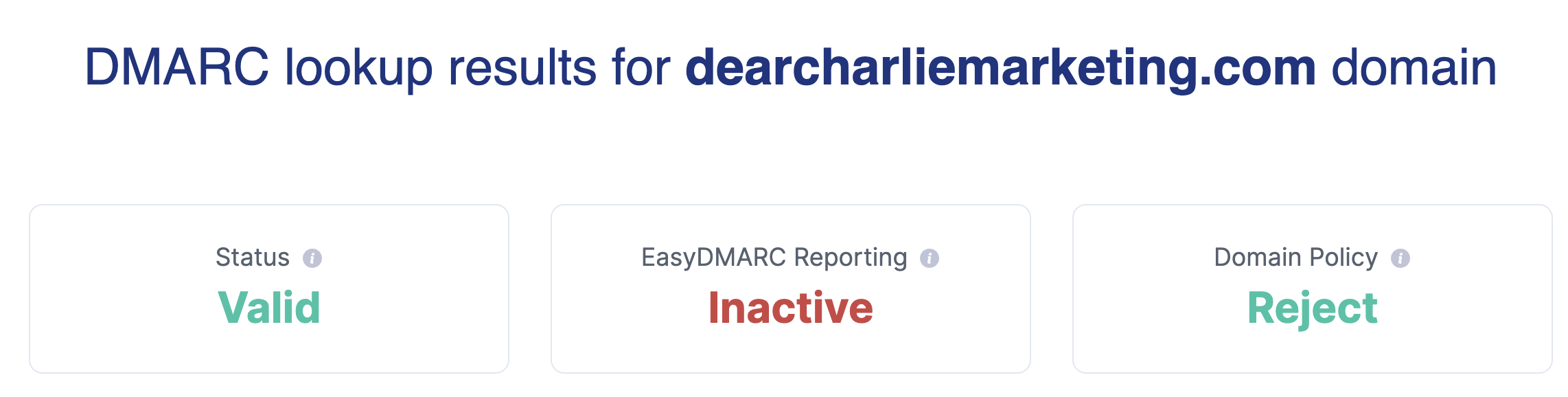
2. Match your ‘From:’ header with your own domain name
If you’re a bulk sender you can no longer send email from a shared domain and the friendly ‘from’ name that comes in your inbox has to align with your domain name.
This is most likely to impact you if you use a gmail email address to bulk email. It’s time to get a domain name email address for example if you registered something like myawesomecompany@gmail.com way back when it’s time to change this to something like hello@myawesomecompany.com
Likewise if you use a platform like Klaviyo to send your emails you need to make sure you’ve connected your send domain to be your own domain not the ESP (email service provider).
You can’t send an email under these regulations any longer without a valid domain, so those of you who I see in the Facebook groups asking if a website is really important, I’ve got news for you kiddo.
3. Make unsubscribing very easy.
To meet this criteria you must have two things. The first, include one-click unsubscribe in your emails.
You know that little ‘unsubscribe’ text that appears in the top of your gmail inbox. That.
This is easy to add in if you’re using Klaviyo (they’re automatically adding it into every email). But if you’re using a different email service provider (ESP) you’ll need to check with them about how to set this up. It’s usually within the email header metadata.
The second thing you need to do is include a functional unsubscribe link within your email itself. This doesn’t need to be one-click functionality but can be more like a traditional email unsubscribe where you click and you get asked to input your email to confirm you want to unsubscribe.
I’m not a bulk sender? What do I need to do to be compliant with 2024’s new email marketing requirements.
1. Keep your spam rates Low. Like really low.
These are the changes that everyone will need to make from 1st February, but specifically if you’re not sending to more than 5000 contacts you’ll only need to ensure you’re meeting this criteria. You’ll now need to keep your spam complaints as low as possible and definitely under 0.1%.
You’ll also need to ensure you’re not using a gmail or googlemail.com email address in your friendly from address. This is the same point as made in point 2 above.
If you want to know more about how to improve your email marketing, make your email marketing more accessible or more compliant we’d love to help. Email marketing is one of our specialities and we’re also a Klaviyo agency partner.