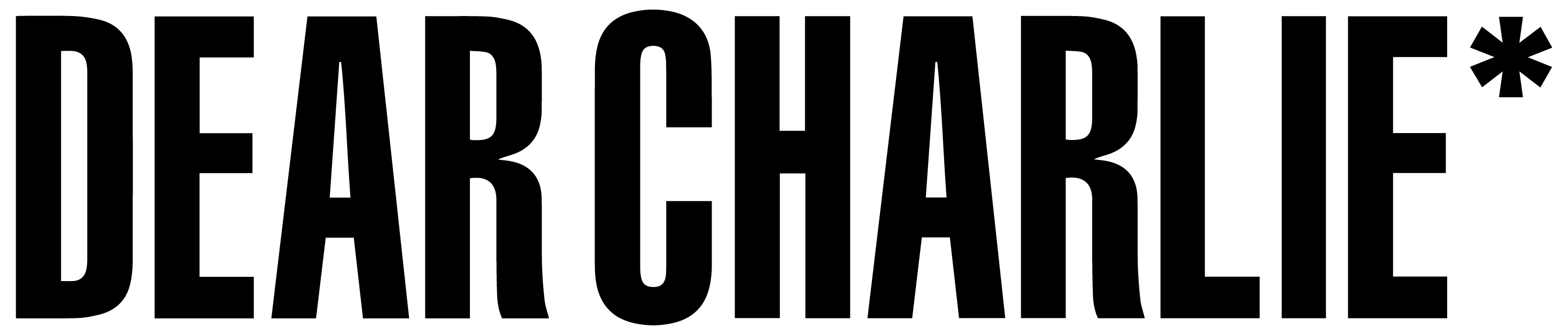How to add your marketing agency to your Shopify
When you decide to work with a marketing agency or a freelancer to help you improve your Shopify store it is important that you maintain control over the access to your online store. After all, it is your business and means of making money.
That’s why I find it so crazy that so many business owners are willing to just hand out their personal passwords to their online businesses to third-party contractors. And even more crazy that many business owners forget to change this password after that contractor ends their work with them.
So, what’s the alternative? If you are working with an experienced marketing agency chances are that they are a Shopify partner. This means that they can manage multiple stores (or client businesses) through the one log-in (their own) in one place. It makes it easier for the agency to do their work and it’s more secure for you as you’re not sharing your personal passwords.
I know, you’re probably thinking is this going to be like trying to grant access to my Facebook Pixel. I promise you, it is incredibly simple.
A step-by-step guide: how to add your marketing agency to your Shopify Store
1. Log into your Shopify account and find your Shopify URL. Once you log into your Shopify account you’ll see this in the address bar. It ends in myshopify.com. For example: www.reallyawesomestore.myshopify.com
2. Give this URL to your Shopify Partner-registered marketing agency.
3. Your marketing agency will request access to your Shopify store using this information. As part of this process they can request the access that they require. You’ll receive an email to confirm their access and agree to the level of access requested.
And…that’s it. Yes, really.
Dear Charlie are Shopify Partners and work with Shopify businesses globally to help them improve their UX, digital marketing and email marketing. If you’d like to know more about how we can help you, just complete our contact form.